 With the torrent of recent revelations about the enthusiasm with which
the governments of most of the first world have been systematically and
unlawfully violating the privacy of their citizens by intercepting their digital
communications, I thought it worth adding to the posts I have written about
Mutt—that most
peerless of email clients—specifically how, combined with
GnuPG, you can encrypt all of your mail and
ensure that the only person reading it is the intended recipient.
With the torrent of recent revelations about the enthusiasm with which
the governments of most of the first world have been systematically and
unlawfully violating the privacy of their citizens by intercepting their digital
communications, I thought it worth adding to the posts I have written about
Mutt—that most
peerless of email clients—specifically how, combined with
GnuPG, you can encrypt all of your mail and
ensure that the only person reading it is the intended recipient.
The definitive guide for this setup remains Justin Miller’s venerable page, Everything You Need To Know To Start Using GnuPG with Mutt, last edited in 2001 and still the authoritative source. The setup I will describe differs only insofar as it covers how to use multiple keys associated with different mail accounts. Mutt gives you the flexibility sign or encrypt all of the email in your work account with one key, and your personal email with another.
Once you have set up your GPG keys1, the first step is to configure Mutt to use your keys. You can include these directives in your muttrc but, in the interests of readability, I prefer to split them out into gpg.rc and source them from muttrc. The settings are self-explanatory, those most relevant to this post control how mutt handles your mail with respect to encryption or just signing2:
1 2 3 4 5 | |
This sets my work key as the primary key and a couple of other sane (for me)
defaults. All of these options are described in muttrc(5).
You can see my complete file in my
bitbucket repo.
The rest of the recipe is in muttrc:
1 2 3 4 5 6 7 8 9 | |
Sourcing the gpg.rc reads all the relevant options
and then a series of send-hooks allow you to use specific keys for each of
your accounts.
Now, when you receive encrypted mail, if your key agent is running, Mutt will decrypt your mail on the fly. Otherwise you will be prompted for your key phrase. Similarly, when you send email, it will by default be signed by the key associated with that account, and you can encrypt individual mail by bringing up the GPG menu in the compose screen by hitting p.
And for those friends and acquaintances you correspond with for whom encryption is the equivalent of white powder spilling from an envelope, you can always elect to send without any GPG by selecting Y to send the email.
These and a number of other interesting tips and macros are on the Mutt Wiki and are worth following up once you have the basics working. Like so much of this sort of software, it takes a little longer to set up exactly the way that you want it, but once you are done, it is good for decades…
Notes
- A good introduction to this procedure is detailed in the Arch Wiki article.
- This assumes that you do want to distinguish between the two; you could, of course, just encrypt everything—assuming that your correspondents were willing and able to decrypt it…
Creative Commons image by Intel Free Press on Flickr.
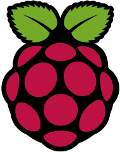 I was fortunate enough to be given a
I was fortunate enough to be given a
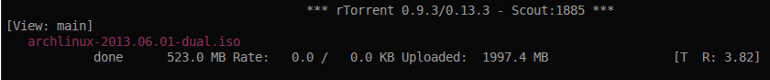
 Another great peristaltic movement in Arch’s rolling release digestive system
happened over the last couple of weeks, the move of all binaries
Another great peristaltic movement in Arch’s rolling release digestive system
happened over the last couple of weeks, the move of all binaries