 I have been using Google Reader
everyday since I first discovered the service over seven years ago. It is my
primary source of news and information and the announcement that Google is, on July 1 this year,
set to shut down Reader
was something considerably more than just an inconvenience for me.
I have been using Google Reader
everyday since I first discovered the service over seven years ago. It is my
primary source of news and information and the announcement that Google is, on July 1 this year,
set to shut down Reader
was something considerably more than just an inconvenience for me.
Over the years, I had looked at other RSS readers but, for a variety of reasons, had invariably found that the speed, simplicity and flexibility that Google Reader offered meant that any dalliances were unsatisfactory and short-lived. I resigned myself to having to settle for an inferior alternative, rather than moving to a genuine replacement.
On the recommendation of @pinboard, I first signed up for a premium account at NewsBlur. It is open source and, given the recommendation from Maciej1, I was hopeful that it would bridge the gap. Newsblur is a good service (especially considering the rush of signups in the days after the Google announcement), but it has a couple of critical weaknesses for me: no search (yes, you read that correctly—there is no way to search through your feeds) and, less importantly but just as annoying, occasionally sluggish performance.
After a couple of weeks using NewBlur I happily stumbled across CommaFeed, a Reader clone that emulates the austere minimalism of Google Reader. Apart from the fact that it is open source, the other aspect that attracted me to it was the ability to run it on Red Hat’s Platform as a Service offering, OpenShift.
The README on the Github repo explains how to set it all up. Unfortunately, due to an open issue, some manual intervention is required, but it is still a very straightforward and painless process to get your own instance of CommaFeed up and running.
Creat an OpenShift account, log in and add the JBoss 6.0 application (or
cartridge as it is called on OpenShift) and the MySQL cartridge. Once your setup
is created, add your public SSH key and,
under your My Applications tab, copy down your Git repo address, which will be
of the form:
1
| |
Then you need to make a local clone of CommaFeed and push it to the Red Hat server:
1 2 3 4 5 6 | |
This will then trigger a series of hooks that build the application and restart the server. If everything goes well you will see something like:
1 2 3 4 5 6 7 8 9 10 11 12 13 14 15 | |
You now have CommaFeed successfully running on OpenShift. After a couple of
minutes, visit the public URL
and you will be able to login to your CommaFeed instance. Updating your
CommaFeed is as simple as pulling to your local repo, merging and
then pushing to openshift master.
Importing directly from Google Reader still seems broken (I was getting
errors from builds late this week), but if you import from an existing .opml
or .xml file you will see CommaFeed in all it’s glory:
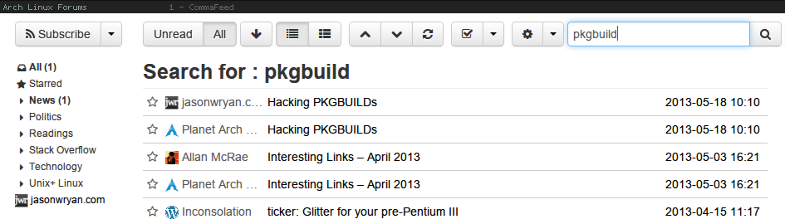
As you can see, it is remarkably similar to the Google Reader interface; a
clean, minimalist design that is focussed—quite rightly—on the content. There
is an option to load your own .css if you want to apply some additional
styling, but for me the base style is just about perfect.
More impressively, in the week or so that I have been using CommaFeed, the developer, Athou, has been committing enhancements and bug fixes several times a day; almost every night, I have pushed changes to OpenShift, reloaded my browser and found a smoother, enhanced feed reader with additional functionality; it is literally growing in leaps and bounds, and is a great reminder of the power of open source2.
The performance of OpenShift has also been solid; feeds are delivered seemingly instantaneously and, apart from the slight lag after restarting the application, I haven’t experienced any issues whatsoever in terms of availability.
There are still a couple of areas where CommaFeed can be improved. Most notably, there is an open feature request for a mobile friendly CSS and this is badly needed, the site is pretty much unusable on my phone. With any luck, some enterprising Android developer will build a CommaFeed app (for which I would happily pay good money)…
In any event, if you are looking for a Google Reader replacement, try running CommaFeed (either on your own server or one of Red Hat’s); for a project that is only a couple of months old, it has covered a tremendous amount of ground and will undoubtedly continue to grow and improve.
Notes
- In conjunction with his great advice about not being a free user.
- The about page has a donate button: if you want to support an application which I have no doubt will soon be even better than Google Reader, you might want to use it.
 I posted a couple of weeks ago about
I posted a couple of weeks ago about
