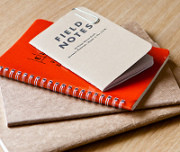 Nearly two years ago, I posted about my adaption of a simple
command line note utility.
I have used this setup on all of my machines on a daily basis since and it has worked
marvellously. Symlinking to a folder in
Dropbox means that the notes are accessible
from all my machines, including my phone. There has only really been one aspect of this setup
that has been sub-optimal.
Nearly two years ago, I posted about my adaption of a simple
command line note utility.
I have used this setup on all of my machines on a daily basis since and it has worked
marvellously. Symlinking to a folder in
Dropbox means that the notes are accessible
from all my machines, including my phone. There has only really been one aspect of this setup
that has been sub-optimal.
As an inveterate note-taker (this is one of the “benefits” of ageing; the speed with which you forget information outpaces the acquisition of newer material) I have—in those intervening years—built up quite a store of notes. Consequently, in order to maintain a semblance of order, I have arranged them in a series of directories. There is a minor flaw with this approach: retreiving a note depended on two factors, a) excellent recall1 and, b) accurately typing out the full path. Neither of these are things that I am inherently good at or inclined to master.
This had been irritating me for some time before I came across this question on Unix & Linux StackExchange. This provided me with a partial solution to the issue but, as I note in my answer, I was not able to solve it for nested directories, which was my particular use case. Once I had muddled my way through the solution on U&L I pushed it to the back of my mind and tried to ignore it.
Recently, though, the accumulation of notes and the frustration of trying to access them without Tab completion drove me to do something about it.
The documentation on programmable completion is typically terse and searching the web returns very little in the way of instructions as to how to accomplish this.2 Undeterred, I decided to hack up a completion function that worked for nested directories.
What I arrived at was this:
1 2 3 4 5 6 7 8 9 10 11 12 13 14 | |
The best that can be said about it is that it nearly works…3
Realising that I was completely out of my depth, I turned to #bash for help, and I was indeed fortunate that geihra offered some much needed assistance. geirha’s solution is an elegant one:
1 2 3 4 5 6 7 8 9 10 | |
In addition to working exactly as I hoped, it had the benefit of introducing me
to a couple more bash concepts that I hadn’t encountered;
adding elements to an array
with +=() being one. For posterity, the full script is:
1 2 3 4 5 6 7 8 9 10 11 12 13 14 15 16 17 18 19 | |
Notes
- The alternative to remembering the full path name is to list all of the notes before
each operation with the
nlsfunction; this is not ideal either… - Which means that it is either so straightforward that few have bothered to write up their experiences (most likely), or so arcane that not many have bothered (how it feels to me). However, there are a couple of pages that I referenced in addition to the official documentation:
- It fails, as geirha pointed out, because it breaks the filenames on whitespace.
Creative Commons image on Flickr by nicholasjon.