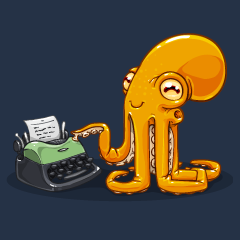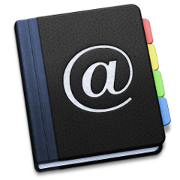
One of the great things about starting a new job at an open source company is having the freedom to use the tools that suit your workflow, rather than having to suffer the indignity of whatever the IT department consider to be the lowest comon denominator. Suffice to say, I have had a lot of fun this week setting up my working environment—and the ocassional hiccough as I was forced to learn something new…
One of those “learning opportunities” consisted of trying to get my mail client,
Mutt
to talk to the LDAP
directory over SSL so that I could
query the shared address book. There are a number of helpful blog posts that describe
using lbdb
with mutt1. Unfortunately, after a lot of searching, I was unable to find
any documentation on achieving this integration over a secure connection.
I kept seeing this error:
1 2 | |
Several hours later, and with some help from @ibeardslee, I managed to set it up, and it was definitely worth the effort.
You will need to install lbdb from
the AUR:
1
| |
…and a couple of packages from the repos to make it all work:
1
| |
Then it is a matter of configuring lbdb to both
query the LDAP directory and be able to be called from mutt.
First, copy the config files into your $HOME:
1 2 3 | |
And then modify the two configuration files to suit your setup:
The first, $HOME/.lbdb/lbdbrc, is well commented and
self-explanatory; add ldap to the methods and the
nickname of your server:
1 2 | |
The second config file, $HOME/.lbdb/ldap.rc is written in Perl and is a bit of a shocker:
1 2 3 4 5 6 7 8 9 10 11 12 13 14 15 16 17 18 | |
The key is to ensure that you use both the ldaps
prefix and explicitely specify the SSL port, 636. Without both of these, you will
get the TLS confidentiality error.
You can then test that it is working correctly by running a query:
1
| |
All going well, if there is indeed a Jemima in the shared address book, you will see her contact details miraculously appear before you. If there is more than one, you will have a list to choose from.
Finally, you just need to set up mutt to query lbdb.
In your muttrc, add the following:
1
| |
I found that suppressing the errors made the whole experience a little smoother. You
may not require it… Now, hitting Shiftq in mutt
brings up a prompt to query the LDAP directory (and my abook address book that I share via
dropbox). You can also access the directory
by starting to type an email address and then hitting Ctrlt to see
a list of possible completions.
Notes
- Christian Schenk’s post got me started.
- A wrapper script for cower
Creative Commons image by bertop on Flickr