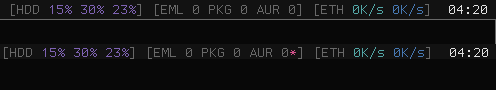If you have spent any time at all amongst online (or, for that matter,
off-line) communities, you will be familiar with the help vampire. If,
by some combination of fortune and ignorance, you haven’t come across
this term before, read Amy Hoy’s original—and definitive—
post on this scourge,
now.
Amy has some excellent tips on identifying help vampires, however, since
she originally shed some sunlight on this odious species, they have
become even more cunning and have adapted; to the point where there are
now several varieties that you should be wary of if you are determined
to prevent your online community from becoming overrun with them.
The Infant The easiest to spot because, due to their nascent form,
they have not developed sophisticated anti-detection strategies as yet.
Also, encouragingly, these are the most likely to respond to the
corrective measures Amy outlines in her post.
The infant has probably learned their dependant ways in some other
online community with a higher tolerance for their spoonfeeding needs.
Corrective measures, vigorously and repeatedly applied can turn them
around; but even small amounts of reinforcement of this behaviour can
quickly see them morph into one of the more sinister types…

The Leech This reprehensible lifeform just sucks and sucks and
sucks until there is nothing left. Some of their forum threads may
even appear reasonable, but looking at their profile in totality tells a
shocking story. All of their posts are in their own threads, they are
not interested in helping anyone else with a problem. They will move
remorselessly from issue to issue, expecting the community to provide
answers for them at a hemorrhagic rate.
They won’t have made any edits to
the Wiki,
no matter how trivial. They won’t
maintain any packages or donate
any time or
money
to your community. But they will be there night after night, posting
their problems and waiting for the hapless to expend their time and
energy on them. Like all parasites, they will adapt over time so remain
vigilant.

The Fanger The out-and-out help vampire, unabashed and unashamed of
their needs. Their sense of entitlement will be telegraphed by needy
and demanding thread titles, often featuring exhortations like “HELP”
and “URGENT” and almost always embellished with a liberal—and, at times
of “real crises,” exclusive—use of all caps and exclamation marks.
The Fanger will also occasionally table (sadly, almost inevitably empty)
threats about leaving your community and going off to use some other
software; as if the dependency relationship is somehow reversed and it
is you, the community, that will suffer if they leave.
The other classic trait of the hardcore vampire is that, like their
fictional avatars, they see nothing when a mirror is held up to them.
You can call their behaviour as much as you like, it will have no
effect. Your only solution here is technology:
the hell ban.
The Arch Linux community has grown considerably since it emerged
ten years ago this month. Over
the last couple of years, the forums in particular have seen a lot of
new users signing up to participate. This is unquestionably a good
thing™
However, Arch is clearly labelled as being for
competent users
(and here competent can equally mean accomplished – or prepared to
invest in themselves and the community to become competent) and that
means not enabling these sorts of vampiric behaviours, in whatever form
they manifest.
Notes
Photography is all Creative Commons licensed on Flickr by, in order of
appearance: