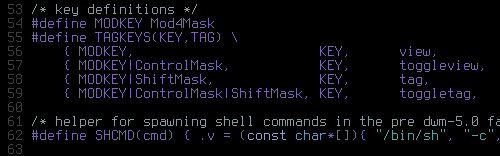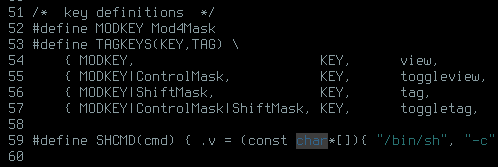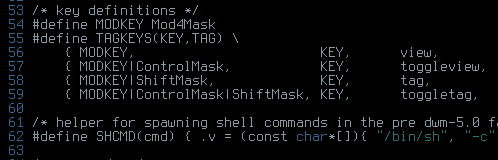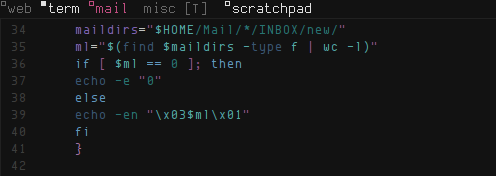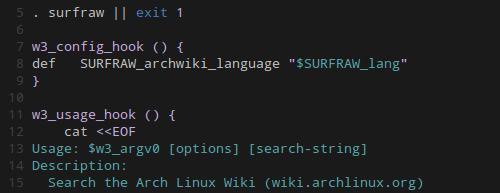
I have been using Surfraw for the better part of eighteen months, and I think that it is a perfect Unix tool: it does one thing, extremely well… If you haven’t come across it, Surfraw is a command-line interface to a couple of dozen repositories of knowledge. It is described thus:
It reclaims google, altavista, babelfish, dejanews, freshmeat, research index, slashdot and many others from the false-prophet, pox-infested heathen lands of html-forms, placing these wonders where they belong, deep in unix heartland, as god loving extensions to the shell.1
The shell scripts that power the searches of the repositories are called elvi, the singular being elvis. Currently, in the git repo, there are over 100 elvi, ranging from Wikipedia through to the CIA website (yes, the project was founded by Julian Assange), Slashdot and The Wayback Machine.
As comprehensive as the list of elvi is, there was one glaring hole. Arch Linux is represented in terms of elvi to search the AUR and the official package repositories, but nothing for the Arch Wiki, perhaps the best GNU/Linux reference wiki on the web.
So I thought I would rectify that.
You can grab the archwiki elvis from my mercurial repo, copy it into your local directory at $XDG_CONFIG_HOME/surfraw/elvi/ or in the system folder at $XDG_CONFIG_DIRS/surfraw/ and you can surf the Arch Wiki, or any one of the nine other language wikis, from the command line.
Surfrawize the soul of your favourite internet wonder. Join the Shell Users’ Revolutionary Front Against the WWW by submitting code. Reclaim heathen lands. Bear witness to the truth. Its love will set you free.
Notes
- A bonus: all of the documentation is written like Unix agitprop…