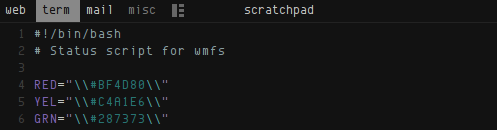I have been experimenting with a couple of new window managers over the last week or so. Not that I am in any way dissatisfied with dwm — far from it; I do from time to time, however, like to see what else is on offer.
WMFS is a fairly new entrant in the window manager marketplace. The developers describe it as:
a lightweight and highly configurable tiling window manager for X… It supports Xft (Freetype) fonts and is compliant with the Extended Window Manager Hints (EWMH) specifications, Xinerama and Xrandr.
The git version is available in AUR, and is straightforward to build and install. The fun, as always, comes with customization…
As is says on the box, WMFS is highly configurable. The configuration is all done (initially) in one file, which you will need to copy to your ~/.config/wmfs/directory:
1
| |
Even the default config is relatively fully featured. There are nine default layouts (about five more than I usually need, but it is always better to over cater). The wmfsrc is quite well commented, so most of the options are self explanatory.
One thing I did note about editing this file, which is probably more a reflection of my haste rather than the wm itself, is that it seemed very unforgiving of any errors. More than once I had to copy the default wmfsrc back across and start again. My advice is to make any changes cumulatively, and test by reloading before continuing.
You can see my config file in my bitbucket repo. Most of the changes have been made in setting up my preferred tags and keybindings – so they are consistent with my dwm and echinus setups.
One of the great features of WMFS is the status bar. You can pipe all sorts of information into it with a bash script, and you can use colours and icons (if that is your thing). Simply sourcing the bash script from within wmfsrc will see it up and running:
1
| |
Or, if you prefer to use conky:
1
| |
I use the status bar to display some basic system information. You can see from my status script that most of it is simply piping commands through the awesomeness that is awk.
I hadn’t thought that I would find a replacement for dwm, but WMFS is a serious contender. It has all of the functionality out-of-the-box, including:
- pre-set layout per tag
- rules to send applications to specific tags
- completely customizable keybinds, and – as a bonus,
- Vi-driven command interface
Unlike dwm, it requires no patching for any of this. It has been completely stable while I have been using it and, while not as light as dwm, it is still in the minimalist camp in terms of size.