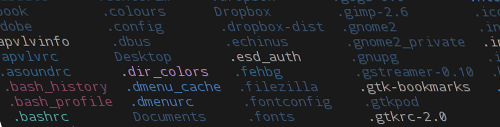
I recently threw caution to the wind and changed my shell over to vi mode. I wanted to take advantage of the superior command editing ability that this mode offered, and also to continue to bake vi[m] methods into every aspect of my working environment.
The change has been relatively straightforward; the only issues I have experienced are really just around a couple of keybinds that I had become accustomed to in normal/Emacs mode:
- Alt.: to recall the last argument of the previous command(s)
- Ctrll: to clear the screen in insert mode
The first, the ability to recall the final arguments of previous
commands was a showstopper for me: I really struggled without this.
Being able to recall a long file path and append it to a new command is
invaluable. Fortunately, there is the yank-last-arg command that does
exactly this. Why it is not bound by default in vi mode is beyond me…
The other was purely cosmetic, really. I am an inveterate clearer of the screen—unless I am referring to something printed to stdout, I always prefer to work at the top of the console.
In any event, with the bindable readline commands, it was a trivial exercize to restore this functionality to my bash shell in vi mode. I created $HOME/.inputrc, and added the requisite binds:
1 2 3 4 5 6 7 8 9 10 11 12 13 14 15 16 17 18 19 20 | |
There is an extensive list of readline commands and variables with which you can customize your shell environment.