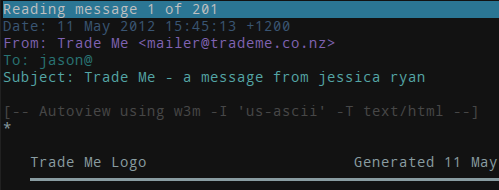I am frequently struck by how many people arrive on the Arch boards without any understanding of how Arch is different from the other GNU/Linux communities they may have spent time with (if, indeed, they have spent any time in another community before trying Arch). For me, this is akin to arriving in a foreign country and not bothering to familiarize yourself at all with the local mores and customs; it lies on a spectrum somewhere between ignorance and outright arrogance.
The result, inevitably, is that these people are shocked when their expectations of how they should be treated are at odds with the reception their behaviour invites…
Before venturing any further, I should preface my remarks about this with something of a disclaimer. These are my own views and not those of the current, or past, forum staff.
One of Arch’s significant acheivements is the quality of its documentation. Not just the technical documentation describing how to install and configure Arch, but the cultural documentation that sets out Arch’s philosophy and standards of behaviour. Both these pages provide clear statements on what to expect when using Arch Linux and a clear indication of how to respectfully interact with the community when you are seeking help.
The defining statement about Arch’s intended user base is quite direct and unambiguous:
Arch Linux targets and accommodates competent GNU/Linux users
by giving them complete control and responsibility over the system.
The expression “targets and accommodates” doesn’t exclude other users—for example, those that are not necessarily competent, but are wanting to learn more about the specifics of how their machines work—it does, however, signal quite explicitly what sort of community Arch is. And what it is not.
Ubuntu is an excellent distribution. Like Arch, it has very specific aims and a clear concept of what the Ubuntu community is. Popularity is central to Ubuntu’s culture. People coming from Ubuntu, who haven’t bothered to familiarize themselves with Arch’s values, often struggle to appreciate the difference; leading to comments like this one:
Maybe if Arch is friendly and Arch forum is friendly, it might go some
place, who knows…
This was posted in reply to a post on Arch in which the author noted how to seek help with Arch Linux:
You'll find far less hand-holding on the Arch Forums than some of the other
distro's forums, and for good reason. Arch has one of the most informative,
user-friendly wiki's out there. Do not, I repeat, DO NOT ask a question in the
forums or on IRC without searching the wiki and the forums first.
Similarly, looking through the threads in Newbie Corner will periodically turn up new posters who are indignant at being told to RTFM and see it as some sort of personal attack, when in fact it is just someone pointing out the obvious to them. The community hasn’t compiled all that documentation just so they can sit around and regurgitate answers for people who are either unwilling or incapable of making the minimum amount of effort required to solve their own problems…
If you want handholding, there are plenty of online communities that will cater for you. If you install Arch and think that you are automatically entitled to immediate support for issues that you encounter, then you are mistaken. If you think that Arch will suffer if you don’t get what you want, then your problems extend significantly beyond your choice of distro.
The community has worked hard over the years to keep the signal-to-noise ratio on the boards high, that way, the forums remain a helpful resource for the community, not a breeding ground for help vampires.
Notes
Flickr Creative Commons image by si_si_ay
 Seeing as I have been focussing on my mail client, I thought I would round out the trifecta of
Seeing as I have been focussing on my mail client, I thought I would round out the trifecta of