 Managing passwords is a necessary evil. You can choose a number of different strategies
for keeping track of all of your login credentials; from using the same password for every
site which prioritises convenience over
Managing passwords is a necessary evil. You can choose a number of different strategies
for keeping track of all of your login credentials; from using the same password for every
site which prioritises convenience over sanitysecurity, through to
creating heinously complex unique passwords for every service and then balancing the relief
of knowing your risks of being hacked have been minimised with the very real fear you will
only remember any of them for a short period—if at all—and will shortly be locked out of
everything.
Fortunately, this is a solved problem. There are a number of password managers available, both as desktop clients and cloud services. Personally, I find the idea of storing my passwords in the cloud has all the fascination of bungee jumping; it’s apparently mostly safe, but that can be cold comfort… The first application that I used, and used happily for quite a long time, was KeePassX.
Around the end of 2012, I started experimenting with KeePassC, a curses-based password manager that is completely compatible with KeePassX and has very little in the way of dependencies. I have been using it solidly on my home and work laptops ever since and, after recently uninstalling Skype on my desktop, have switched over to it completely1. I’m still not entirely clear why I haven’t written about it previously.
Written in Python 3, KeePassC is entirely keyboard driven (naturally enough, you can use Vim keybinds) and integrates seamlessly with your browser and clipboard. My experience of the software over the last eighteen-odd months is that it has been incredibly stable and the developer, Karsten-Kai, has been exceptionally responsive and helpful in the forum thread.
Like most good software, there is not a lot to it. You pull up the login page, switch
to a terminal and run keepassc, enter your passphrase (I use a
Yubikey
for this and it works wonderfully) and then search for your desired entry with
/ and then hit c to copy the password to your clipboard before
switching back to the browser and you are in.
KeePassC also has a set of simple command line options, run keepassc -h to see them.
Additionally, you can set up KeePassC as
a server, I haven’t
experimented with this as I sync my database. The only functionality that the X application
offers in addition, as far as I can tell, is the auto-filling of your username and password
fields bound to a keybind; undoubtedly, this is a very handy feature, but I haven’t
really missed it at all.
As I said, I store the database in a directory synced between all my machines2 (using Syncthing), so I have access to an up-to-date versions of my credentials everywhere. Well, almost everywhere. I don’t use the Android client because the mobile web is just such a fundamentally insecure environment and I see it as just being sensible, rather than any sort of inconvenience.
Notes
- Skype and KeePassX were the only two applications I used that required Qt, so once Skype was gone there was no reason to keep KeePassX installed.
- And, after a nasty scare very early on with a corrupt database, I back that file up daily.
Creative Commons image on Flickr by xserv.
 It is now almost exactly two years since the AIF
was
It is now almost exactly two years since the AIF
was 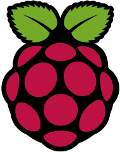 After relieving my Pi of
After relieving my Pi of