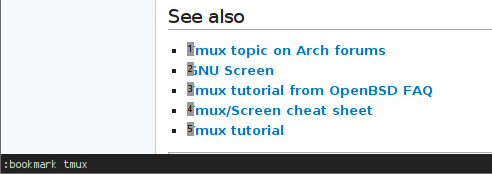After just posting details of my setup, I have made a reasonably significant (and it goes almost without saying, unplanned) change: after uzbl began unaccountably maxxing out my CPU, I decided to give Vimprobable a go.
I covered it briefly in my review of 5 alternate browsers and liked the idea of another vim-based browsing experience.
There are two versions of Vimprobable; the differences, as described on the website:
Both versions are actively maintained. The first version can only be customised by editing config.h before compiling. It is pretty stable and very usable. Version 2 has grown fairly stable already as well, but it’s still seeing bigger changes, of course. It aims at allowing more customisation, for example through :set and :map commands.
I downloaded the tarball for Vimprobable2 from the AUR, extracted the files and built the package.
Customization occurs in 3 files1: the first two, config.h and keymap.h both require you to recompile after editing, which is a trivial task given the size of the programme.
Vimprobable2 also features a third configuration option that doesn’t require compiling after changes, vimprobablerc. Should you wish to use it, you will need to create this file in ~/.config/vimprobable/. Helpfully, there is a man page for all of the options in this file, to read it issue:
1
| |
Despite it’s spartan appearance, Vimprobable is a full-featured browser — with the advantage of being driven solely from the keyboard. It handles bookmarks (and the tagging thereof, which is impressive and handy), multiple search engines, cookies, history, etc…
I have made a number of changes to the defaults, including moving some of the keybindings to be closer to uzbl’s (habit, really). The other area where I made some minor changes was to the hinting style. Hinting is just the way Vimprobable (and other browsers like uzbl and Conkeror) follow links; the default is, to put it mildly, garish2, so I hacked around in hinting.js to make it more attractive.
If you are interested, my vimprobable files are in bitbucket, including the modified hinting.js.
Update
I think this is a keeper. I installed tabbed and now open Vimprobable in tabbed for tab management. A quick addition to my keybinds in dwm and I have a minimalist and powerful browser…
Notes
Of course, you are not limited to these files; the beauty of free and open-source software is that you can change any of it…
To support this claim, I searched google for an image of the default Vimprobable hinting style, and I could only find this screenshot of conkeror, which will give you an idea…